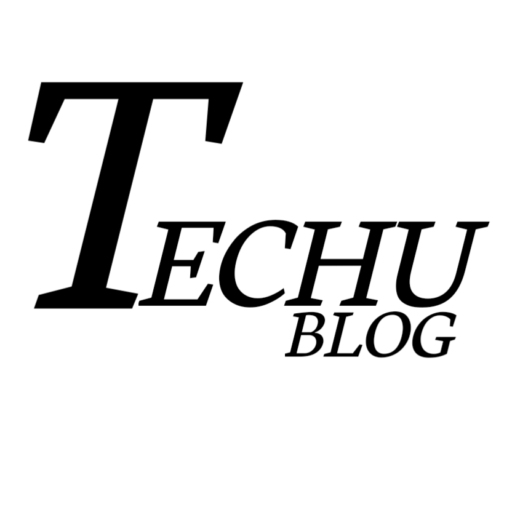Implementing Salesforce can transform the way your business manages customer relationships, sales pipelines, automation, and analytics. But despite its powerful capabilities, many businesses struggle to see the expected ROI simply because their implementation lacked the right strategy, planning, or execution. Understanding how to avoid Salesforce Implementation Failure: Reasons and How to Avoid Them can save your business time, money, and unnecessary frustration.
Whether you’re planning your first Salesforce project or scaling your existing setup, this guide covers the most common pitfalls and the proven methods to prevent them.
One of the most common reasons for Salesforce implementation failure is jumping into the process without clear goals. Salesforce is highly customizable, but without a strategic direction, businesses end up with cluttered data models, irrelevant workflows, and unnecessary configurations.
- Identify key pain points in your current processes.
- Define measurable goals such as improved lead tracking, faster sales cycles, or stronger reporting.
- Involve stakeholders early to understand cross-department needs.
When your implementation aligns with business goals, you prevent misconfiguration and create a foundation that supports long-term scalability.
Salesforce offers multiple editions—Essentials, Professional, Enterprise, and Unlimited. Choosing the wrong one can result in limited features or unnecessary spending.
- Map your functional requirements to Salesforce features.
- Assess the need for add-ons such as Marketing Cloud, Service Cloud, or CPQ.
- Understand limitations of lower-tier editions before choosing them.
Incorrect edition selection is one of the overlooked causes of Salesforce Implementation Failure: Reasons and How to Avoid Them, especially for growing businesses.
Migrating inaccurate, incomplete, or duplicate data is a major reason Salesforce implementations fail. Bad data leads to broken workflows, unreliable reports, and poor user adoption.
- Audit your current data sources.
- Clean up duplicates, outdated records, and incorrect formatting.
- Map data fields carefully between systems.
- Use validation rules to maintain data quality post-migration.
Clean data ensures reliable insights and smoother onboarding for your users.
Even the most perfectly implemented Salesforce system will fail if users don’t adopt it. Lack of training is one of the biggest reasons organizations struggle to realize the full value of Salesforce.
- Conduct role-based training so each team understands its specific responsibilities.
- Create documentation, videos, or step-by-step guides.
- Encourage feedback loops during the initial rollout.
- Recognize early adopters to motivate consistent usage.
When employees understand how Salesforce benefits their daily tasks, adoption rates increase significantly.
Many businesses over-customize Salesforce too early, adding complex automations, third-party integrations, or heavy workflows they don’t truly need. This makes maintenance difficult, slows down performance, and increases dependency on technical teams.
- Start with standard Salesforce features.
- Add customizations only when necessary.
- Keep your CRM simple, scalable, and easy to use.
- Document every customization to avoid future confusion.
A streamlined Salesforce setup performs better and reduces long-term operational challenges.
Trying to implement Salesforce without expert guidance can lead to structural errors that become expensive to fix later. Whether you hire certified consultants or work with an experienced in-house team, expertise matters.
- Certified Salesforce administrators, developers, and architects.
- Prior experience with similar industry use cases.
- Clear communication and project management capability.
- Transparent pricing and timelines.
Skilled experts help you understand Salesforce Implementation Failure: Reasons and How to Avoid Them so your setup remains efficient and future-ready.
Rushed implementations often skip proper testing, which results in workflow errors, integration issues, and permissions problems.
- Functional testing for workflows, approvals, rules, and automation.
- User acceptance testing (UAT) with real team members.
- Integration testing to ensure external systems sync correctly.
- Performance testing to identify speed or data issues.
Testing ensures your Salesforce environment is stable, reliable, and ready for real-world usage.
Salesforce is not a “set it and forget it” platform. Businesses evolve, and your Salesforce setup must evolve with them. Lack of ongoing maintenance is a leading cause of long-term Salesforce performance issues.
- Regularly update Salesforce releases.
- Review automations and workflows quarterly.
- Monitor user activity and process bottlenecks.
- Continuously refine dashboards and reports.
Ongoing optimization ensures your Salesforce system stays aligned with your growing business needs.
Incorrect permissions can cause data leaks, compliance issues, or workflow errors. Setting the right roles, profiles, and sharing rules is essential.
- Grant minimum required access based on each role.
- Set up two-factor authentication and monitoring logs.
- Review access controls whenever employees switch roles.
Strong security prevents errors and ensures smooth operations across teams.
Avoiding Salesforce implementation failure isn’t just about configuring software—it’s about aligning strategy, people, processes, and technology. When you clearly understand Salesforce Implementation Failure: Reasons and How to Avoid Them, you can implement the platform correctly, drive stronger adoption, and unlock the full potential of Salesforce.
By defining your goals, training your users, simplifying your setup, and continually optimizing your system, you lay the foundation for long-term success. With the right planning and expert support, your Salesforce implementation can become one of your most valuable business investments.