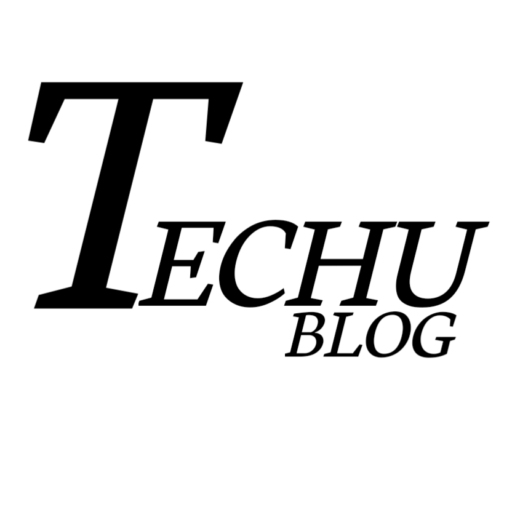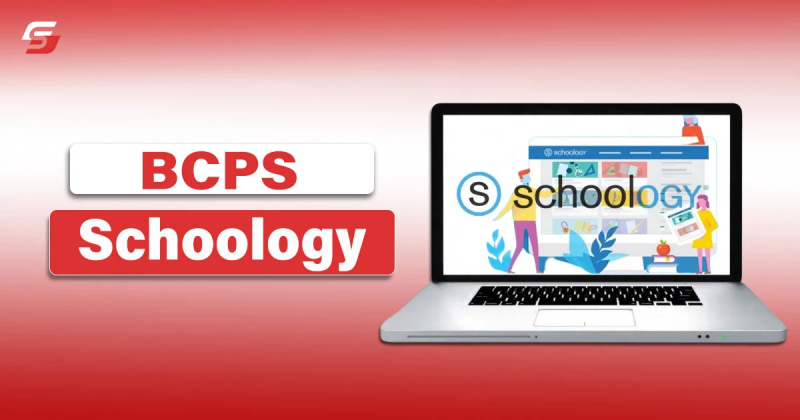In the evolving landscape of K–12 education, digital learning tools have transformed the way students engage with academic content, how teachers facilitate instruction, and how parents monitor their children’s progress. At the heart of this transformation in Baltimore County Public Schools (BCPS) is Schoology—a robust Learning Management System (LMS) developed by PowerSchool. More than just a tool for digital assignments, BCPS Schoology is a central hub that connects educators, students, and families in a seamless online learning environment.
Whether you’re a new student logging in for the first time, a parent trying to stay informed, or a teacher building a curriculum, understanding BCPS Schoology is essential to success in today’s educational climate. This blog post provides a comprehensive breakdown of the platform’s structure, tools, and benefits, along with insights into how it supports digital equity, parental involvement, and future-ready learning strategies.
Before adopting Schoology, BCPS relied on fragmented systems like Google Classroom and Edmodo, with inconsistent functionality across classrooms and schools. These platforms, while effective in isolated cases, lacked unified data reporting, seamless communication tools, and district-level integration.
The COVID-19 pandemic further highlighted the need for a stable, scalable LMS. Schoology was chosen for its user-friendly interface, compatibility with Office 365 and Google Drive, and support for both synchronous and asynchronous learning. As a district-wide standard, it promised consistency and transparency for all users.
The following table outlines the core functionalities of the platform that make it indispensable for digital education in BCPS.
| Feature | Description |
|---|---|
| Single Sign-On (SSO) | Log daily participation and attendance in virtual classrooms. |
| Assignments | Submission of digital homework, assessments, and projects. |
| Gradebook | Real-time grade tracking and syncing with teacher gradebooks. |
| Parent Portal | Allows parents view-only access to student grades, assignments, and updates. |
| Attendance Tracking | Logs daily participation and attendance in virtual classrooms. |
| Messaging System | Direct communication between teachers, students, and guardians. |
| Calendar Integration | Combines due dates and school events across courses. |
| Resource Libraries | Access to district-shared and teacher-created educational content. |
| Mobile Accessibility | iOS/Android apps support learning on the go. |
Logging in is straightforward for all user groups. Students and teachers can access the system using BCPS-issued login credentials. This single sign-on system minimizes confusion and enhances security.
Parents must register separately using a unique access code provided by their child’s school. Once the account is linked, they can view real-time updates on academic progress, assignment deadlines, and classroom announcements.
For optimal performance, users are encouraged to use Google Chrome, clear their browser cache regularly, and keep their devices up to date. In case of technical difficulties, school IT departments are readily available for support.
The Schoology dashboard features a top navigation bar with tabs for Courses, Groups, Resources, Grades, Messages, and Notifications. Each course tile leads to a customized page where teachers upload content, create assignments, and facilitate discussions.
Groups serve as digital hubs for extracurriculars and faculty communities. These may include academic clubs, sports teams, and professional learning communities. Messages are used for announcements or direct student-teacher communication.
The calendar integrates course-specific events and deadlines, allowing students and parents to manage time efficiently. Notifications ensure no critical update goes unnoticed.
One of Schoology’s most robust functions is its management of coursework. Teachers upload assignments in various formats—documents, videos, or embedded links. Each task has detailed rubrics, due dates, and submission statuses.
Students can submit responses via file uploads, text input, or cloud-based tools like Google Drive. Submissions are automatically timestamped and stored. Many assignments also pass through Turnitin, which helps teachers detect plagiarism.
Assessments range from auto-graded quizzes to essays requiring manual evaluation. Teachers can use multiple-choice, true/false, matching, and open-ended question formats. Once graded, detailed feedback is shared through the digital gradebook.
| Assessment Feature | Description |
| Digital Submissions | Multiple file formats, including PDF, DOCX, and video. |
| Timed Quizzes | Tests with time constraints and randomized questions. |
| Rubric Integration | Standards-based or custom grading rubrics. |
| Auto-graded Feedback | Immediate results for objective question types. |
| Calendar Auto-Sync | Deadlines automatically appear on the user dashboard calendar. |
| Grade Weighting | Teachers assign different weights to different categories. |
The Schoology Parent Portal was developed to empower guardians without overwhelming them. While parents can’t interact directly within classroom threads, they can view everything from grades to overdue assignments.
Weekly email digests provide summaries of student activity, including missed deadlines and upcoming assessments. This enables proactive support at home and encourages parent-teacher collaboration. Message alerts keep guardians informed of important changes, like assignment modifications or school closings.
This feature has transformed how families participate in academic life. Instead of waiting for quarterly reports, parents can intervene early to support their child’s progress.
- Teachers streamline content delivery using folders and media.
- Grading is faster with rubrics and auto-scoring.
- Direct messaging encourages quick resolution of student concerns.
- Integration with accessibility tools supports students with IEPs.
- Students develop digital organization and self-management skills.
- Not all teachers use Schoology to its full potential.
- Mobile app limitations frustrate users on smaller devices.
- Navigation inconsistencies can confuse elementary-level students.
- Families without consistent internet access may still face barriers.
Despite these limitations, professional development programs and digital equity initiatives in BCPS aim to close these gaps.
Schoology Compared to Other LMS Tools
Google Classroom is known for its simplicity, but lacks analytics and integrated gradebooks. Canvas, though highly customizable, can overwhelm novice users. Microsoft Teams is strong on communication but weaker on assignment workflows.
Schoology offers a balanced solution—simple enough for elementary use, yet advanced enough for high school AP classes. With its tight integration into BCPS’s infrastructure, it supports district-level decision-making, grade reporting, and instructional alignment.
The platform also boasts a strong user community within BCPS, where teachers share templates and instructional strategies. These peer networks foster innovation and professional growth.
Looking ahead, Schoology is set to integrate more AI-powered features like predictive analytics to flag at-risk students and personalized learning recommendations. VR-enhanced courses and real-time collaboration tools are also on the horizon.
BCPS is working on integrating Schoology with college readiness platforms like Naviance. Digital micro-credentials and badges for student accomplishments will become part of the experience, helping learners build portfolios that extend beyond graduation.
Consistent feedback from students, teachers, and families will drive UI improvements, better mobile support, and streamlined navigation across grade levels. District-wide digital coaching ensures all staff are equipped to harness these upcoming tools effectively.
BCPS Schoology has evolved into a cornerstone of digital learning in Baltimore County. By uniting course materials, assessment tools, communication features, and analytics in one place, the platform offers a cohesive, inclusive, and modern learning experience. Its success lies not only in its technology but in how it empowers all stakeholders—students, educators, and families—to engage more deeply with the learning process.
Though challenges remain, BCPS continues to invest in making Schoology more accessible, functional, and aligned with the future of K–12 education. As the digital classroom becomes the new norm, Schoology serves as a model of what effective, equitable digital learning can look like.
Tikcotech: The All-in-One Tech Ecosystem Transforming the Digital World
What steps should I follow to log in to BCPS Schoology for the first time?
Visit the official portal and use your BCPS credentials. Parents should use the code provided by the school to register.
Can I use Schoology on a smartphone or tablet?
Yes, the mobile app supports most core features. However, using a desktop is recommended for full functionality.
How can I track assignment deadlines?
Assignment dates are synced to your calendar and appear in the notifications tab on your dashboard.