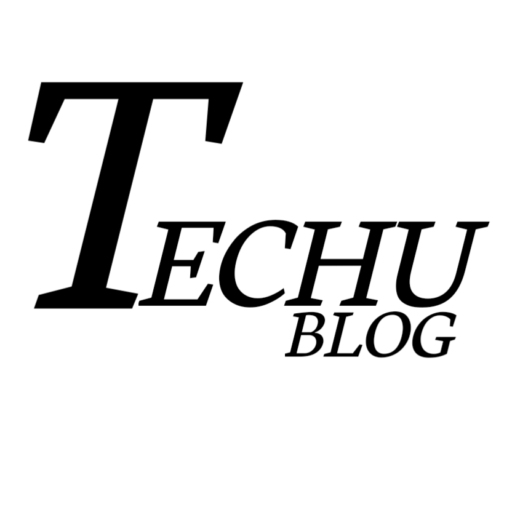In today’s digital landscape, Twitter remains a go-to platform for news, trends, and global conversations. However, not everyone wants to create an account just to view tweets. Whether you’re researching social media trends, tracking hashtags, or simply browsing out of curiosity, Twitter viewer tools allow you to explore Twitter content anonymously and effortlessly.
These tools offer a simple, privacy-friendly way to view tweets, hashtags, mentions, and user profiles—no sign-up required. Below, we explore the top Twitter viewers that provide a seamless browsing experience.
Nitter is a popular open-source alternative for viewing Twitter content without logging in. It acts as a lightweight front-end that removes ads, disables JavaScript, and doesn’t collect user data.
- Completely ad-free and privacy-focused
- Fast loading speed, even on slow connections
- No tracking or data storage
- Multiple community-hosted instances
- Open-source and customizable
Nitter is ideal for users who want a distraction-free, secure Twitter viewing experience. It’s perfect for mobile users or anyone with limited bandwidth.
Tweet Binder is a powerful analytics tool tailored for those who want more than just passive browsing. It’s perfect for marketers, researchers, and anyone needing actionable Twitter insights.
- Real-time tracking of hashtags, mentions, and keywords
- Comprehensive analytics reports
- Twitter list tracking using List IDs
- Insightful metrics like engagement, reach, and sentiment
Tweet Binder offers both free and premium tiers, making it a versatile option for individuals and businesses alike.
TwStalker allows users to view Twitter profiles and trending hashtags without logging in. It’s a great solution for anonymous browsing.
- View public profiles, tweets, and trends
- Real-time updates on global topics
- No account required for access
- Ideal for discreet monitoring
TwStalker is widely used for cultural trend analysis and casual exploration of Twitter activity without leaving a digital footprint.
Sotwe offers a minimalist interface to view Twitter trends and public content. It’s easy to use and doesn’t require user registration.
- Displays trending hashtags and topics by location
- Allows downloads of embedded photos and videos
- Fast, user-friendly interface
- Access to public tweets without an account
Sotwe is an excellent choice for users who value simplicity, speed, and privacy.
Tweeplike focuses on simplicity and ease of use. Its clean layout makes it ideal for users who want an uncluttered browsing experience.
- Simple navigation with minimal distractions
- An organized view of tweets and trending discussions
- No login or account required
- Great for casual users and researchers
It’s especially useful for tracking topics or monitoring brand mentions efficiently.
Walls.io is more than just a Twitter viewer. It aggregates content from multiple social media platforms, including X (formerly Twitter), to create real-time digital walls.
- Live feed display for events, websites, or presentations
- Customizable themes and layouts
- Real-time updates and moderation tools
- Hashtag campaign integration
Ideal for conferences, marketing campaigns, and live events, Walls.io boosts engagement through dynamic content displays.
Twitonomy provides detailed analytics for Twitter users. It’s geared toward professionals who want to monitor interactions and trends.
- Metrics on mentions, retweets, and followers
- Exportable data reports
- Detects automation and suspicious activity
- Tracks tweet performance over time
Twitonomy supports both free and premium features, making it suitable for individuals and businesses.
Social walls collect and showcase live content from platforms like Twitter. They are often used for events, public displays, and online engagement.
- Real-time content curation from Twitter
- Engaging visual layouts for live environments
- Custom branding and theme support
- Audience interaction and analytics tracking
These tools amplify user engagement, making them essential for high-visibility marketing and events.
TweetDeck, owned by Twitter, offers a robust dashboard for managing multiple Twitter accounts and viewing various streams simultaneously.
- Customizable columns for tweets, DMs, mentions, and hashtags
- Schedule tweets for future posting
- Supports Twitter and Facebook accounts
- Ideal for social media managers
TweetDeck is a desktop favorite for real-time monitoring and content planning.
Hootsuite is a well-known platform for managing multiple social media channels, including Twitter.
- Schedule and automate tweets
- Manage several accounts from one dashboard
- Built-in analytics and performance tracking
- Centralized inbox for interactions
Perfect for businesses and influencers, Hootsuite streamlines content scheduling and audience engagement.
When selecting a Twitter viewer, consider these key features:
- Intuitive navigation
- Custom filters and search functionality
- Visually appealing layout with accessible design
- No login or personal data collection
- Secure browsing with encrypted connections
- Anonymity for users
- Engagement tracking
- Trend monitoring
- Hashtag and keyword analysis
Gain insights into reach, engagement, audience demographics, and competitor activity—without needing a Twitter account.
Easily explore trends, hashtags, or profiles using advanced search options. View public content securely and anonymously.
Tatasec Valuable Resources: Essential Information You Need to Know
Top-rated tools include Nitter, Tweet Binder, TwStalker, Sotwe, and Tweeplike—each offering unique strengths from privacy to analytics.
Yes. Many tools, like Tweet Binder and Nitte, offer free features, such as limited analytics and tweet browsing.
Platforms like TwStalker and Sotwe let you explore Twitter anonymously without logging in.
Nitter stands out for desktop use due to its fast, ad-free, privacy-oriented interface.
Yes. Tools such as Sotwe and Nitter allow completely anonymous access to Twitter content.