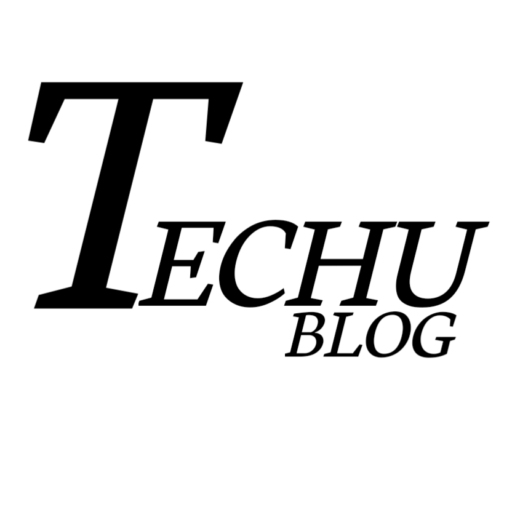IPTV UK services have become a powerful alternative to traditional satellite and cable TV. With thousands of channels, on-demand movies, HD sports, and instant access to global entertainment, users rely heavily on smooth and stable streaming. Yet even the best services can occasionally run into issues like buffering, freezing, login errors, or channel outages. That’s why understanding how to fix common IPTV UK problems is essential for a seamless viewing experience.
This comprehensive guide explores practical solutions to the most frequent challenges users face while using IPTV UK services. Every step is designed to help you quickly diagnose and resolve issues so you can get back to uninterrupted streaming.
Modern IPTV UK platforms depend on stable internet connections, updated software, and correct device configurations. Any disruptions in these elements can cause performance issues. By addressing them systematically, you can restore your service faster and avoid unnecessary downtime.
Below are the frequent issues users encounter and how to fix them efficiently.
Buffering is the number one complaint of IPTV UK users. It’s typically caused by insufficient connection speed, overloaded servers, or device limitations.
A strong internet connection is critical. For stable IPTV UK streaming:
- Minimum recommended speed: 10 Mbps
- For HD/4K channels: 25+ Mbps
Run a speed test to confirm your connection. If speeds are low, restart your router and switch to 5GHz WiFi or Ethernet cable.
Too much cached data can slow streaming. Clear cache on:
- Firestick
- Android TV
- Smartphone
- Smart TV
Restart after clearing.
Sometimes ISPs throttle IPTV UK traffic. A good VPN can bypass throttling and increase stability.
Login issues prevent your account from connecting to the server. These issues are common when credentials, expired accounts, or blocked servers are involved.
Small typos can prevent login. Re-enter details carefully.
Some IPTV UK subscriptions expire monthly or quarterly. Contact your provider to confirm status.
If one player fails, try another:
- IPTV Smarters
- TiviMate
- XCIPTV
- Flix IPTV
Different apps work better with different servers.
Freezing channels happen when streams fail or servers cannot handle traffic.
Switch between:
- HLS
- M3U8
- TS Streams
Some formats perform better on specific networks.
Rebooting clears temporary glitches that may affect channel stability.
Most IPTV UK providers offer backup servers. Switch to an alternate for smoother playback.
Audio issues often occur due to mismatched device or player settings.
Ensure:
- Audio output is set to Stereo
- Volume booster apps are disabled
- External speakers/HDMI cables are functioning
In IPTV players, switch between:
- Hardware Decoder
- Software Decoder
This resolves sound delays and mismatches.
When an IPTV app crashes or freezes on a blank screen, it indicates a software or compatibility problem.
Old versions cause instability. Always use the latest version.
Uninstall it completely and reinstall from a trusted source.
When memory is full, apps crash. Free up 1–2GB for smooth performance.
EPG (Electronic Program Guide) helps users browse channels and schedules. If it stops loading, it can affect usability.
- Refresh EPG inside your IPTV app
- Change EPG source if your provider offers multiple
- Clear app cache and restart
Some providers require manual URL entry for EPG. Ensure it’s entered correctly.
If your channels appear blurry or pixelated, the problem may be related to bandwidth or player settings.
Allow your player to adapt to network speed automatically.
Wired connections significantly reduce quality issues.
Some providers offer adaptive quality; enable it for HD stability.
Reliable streaming depends on optimized internet speeds, updated apps, and correct device settings. By applying the troubleshooting methods in this guide, you can eliminate buffering, freezing, login errors, audio issues, and app crashes across your IPTV UK service. These proven solutions ensure a smoother, more stable entertainment experience so you never miss your favorite channels or live events.
This happens due to server load or ISP throttling. Try switching servers or using a VPN to improve speed and stability.
Test alternative streams, update your app, or restart your internet router. Sometimes channels undergo maintenance.
Outdated versions, corrupted cache, or insufficient storage often cause this. Reinstalling usually resolves the issue.
A VPN can help bypass ISP throttling, protect privacy, and improve streaming consistency.
Incorrect audio settings or decoder options can cause this. Switch between hardware and software decoding.
For more information: B1G IPTV Players