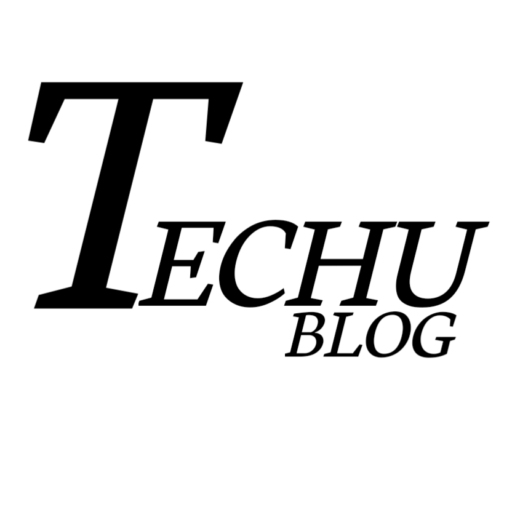YouTube, the world’s most popular video-sharing platform, occasionally throws users a curveball with the “Something Went Wrong” error message. This cryptic alert can be frustrating, but understanding its causes and solutions can help you quickly get back to your favorite content. In this blog post, we’ll explore why this error occurs and how you can fix it.
- Network Issues:
- Unstable or slow internet connections can interrupt YouTube’s ability to load content.
- Temporary network glitches might prevent YouTube from connecting to its servers.
- Browser Problems:
- Outdated browsers may not be fully compatible with YouTube’s latest features.
- Accumulated cache and cookies can interfere with website performance.
- Device Issues:
- Outdated operating systems or software can create compatibility issues.
- Insufficient device memory or storage can affect app performance.
- YouTube Server Issues:
- Sometimes, the problem is on YouTube’s end, such as server maintenance or outages.
- Account Issues:
- Problems with your Google account can sometimes manifest as YouTube errors.
- Check Your Internet Connection:
- Ensure you have a stable and fast internet connection.
- Try restarting your router or switching to a different network.
- Update Your Browser:
- Ensure you’re using the latest version of your browser.
- Update your browser to the newest version if necessary.
- Clear Cache and Cookies:
- Go to your browser settings and clear your cache and cookies.
- This can resolve conflicts caused by outdated or corrupt data.
- Restart Your Device:
- Sometimes, a simple restart can resolve many issues.
- Ensure all software and apps are updated to their latest versions.
- Check YouTube’s Status:
- Visit websites like DownDetector to see if YouTube is experiencing widespread issues.
- If there’s a server-side problem, you may need to wait until it’s resolved.
- Log Out and Log Back In:
- Sign out of your YouTube account and then sign back in.
- This can refresh your session and resolve account-related issues.
- Disable Browser Extensions:
- Sometimes, browser extensions can interfere with YouTube’s functionality.
- Temporarily disable extensions to see if they’re causing the problem.
- Try a Different Device or Browser:
- Switching to a different device or browser can help determine if the issue is specific to your current setup.
- If YouTube works elsewhere, the problem is likely device-specific.
If you’ve tried all the above solutions and still encounter the “Something Went Wrong” error, it might be time to contact YouTube support. Provide them with details about your device, browser, and any troubleshooting steps you’ve already taken.
Encountering the “Something Went Wrong” error on YouTube can be annoying, but it’s usually fixable with a few troubleshooting steps. By understanding the common causes and solutions, you can quickly get back to enjoying your favorite videos. Stay updated with the latest software, maintain a stable internet connection, and keep your devices clean and updated to minimize the chances of running into this issue.