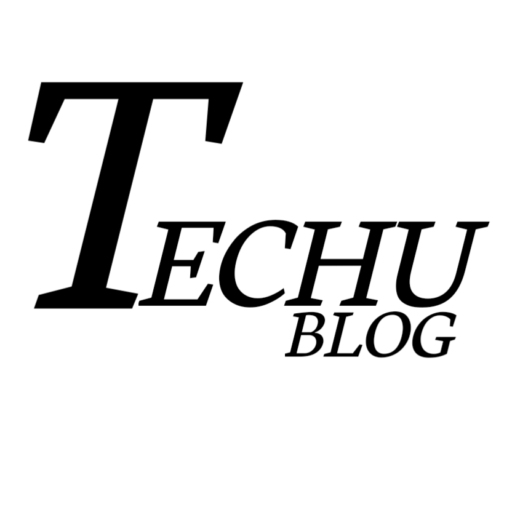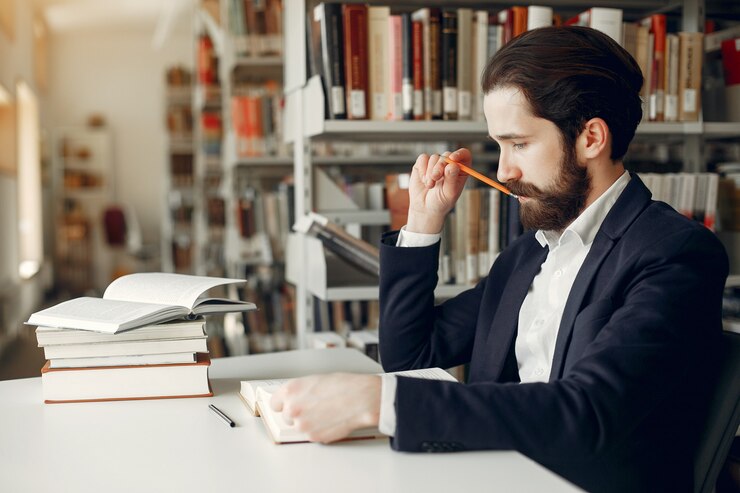Web design evolves constantly, with new trends emerging every year. While some trends improve usability and aesthetics, others can harm the user experience and make your website confusing, slow, or frustrating to interact with. In 2025, users expect websites that are fast, clean, accessible, and intuitive. To meet these expectations, it’s essential to know which trends to avoid. This guide highlights the most common design mistakes and harmful trends so you can Improve User Experience By Avoiding These Web Design Trends and build a website that attracts, engages, and converts visitors.
Animations can add personality and visual appeal to a website, but excessive motion effects come with drawbacks. Heavy animations slow down page load times, distract users, and sometimes make navigation feel overwhelming. Instead of enhancing the experience, too much movement can cause frustration—especially for users browsing on slower networks or older devices.
To Improve User Experience By Avoiding These Web Design Trends, use animations sparingly and only when they add value. Subtle transitions, micro-interactions, and lightweight motion effects are more effective than large, complex animations that reduce performance.
Minimalist website owners sometimes hide navigation links behind icons like hamburger menus—even on desktop. While this may look clean, it forces users to hunt for basic navigation options. Complex mega-menus and overly artistic layouts can also confuse users.
Simple, clear navigation is essential for good UX.
Avoid:
- Hidden navigation on desktop
- Too many menu layers
- Trendy but confusing layouts
Instead, offer a predictable and intuitive navigation structure that helps users find what they need quickly.
Many modern websites use oversized hero banners with massive images, sliders, or background videos. While this can look visually appealing, it often slows down performance and pushes important content below the fold.
Large hero sections reduce engagement because:
- Users have to scroll more
- Page loading becomes slower
- CTAs become less visible
A balanced hero section with a clear message, concise text, and optimized visuals works far better for both UX and conversions.
Few things irritate users more than opening a website and being blasted with auto-playing music or video. Not only does this disrupt the browsing experience, but it can also trigger users to close the tab immediately.
Even silent auto-playing videos can:
- Increase page load time
- Distract users
- Consume mobile data
If you want to offer video content, allow users to choose when to play it. This simple change will drastically Improve User Experience By Avoiding These Web Design Trends.
Some designers focus too heavily on aesthetics and forget about usability. Busy backgrounds, excessive graphics, bold patterns, and too many design elements compete for attention, making the page look chaotic.
Clutter negatively impacts:
- Readability
- Accessibility
- Navigation
- Overall engagement
A clean layout with intentional spacing, clear typography, and well-placed visuals creates a far better experience.
Typography is crucial for readability, brand consistency, and visual flow. However, many websites still use:
- Fancy, hard-to-read typefaces
- Too many font styles in one design
- Very small or very light text
- Poor contrast between text and background
Users should never struggle to read content. To Improve User Experience By Avoiding These Web Design Trends, choose two or three typefaces at most, ensure proper font sizes, and maintain strong contrast to make text easily legible on any device.
High-quality images are essential, but unoptimized large files can slow down your website significantly. With users’ attention spans shrinking and mobile browsing increasing, slow loading times lead to higher bounce rates.
Avoid:
- High-resolution images that aren’t compressed
- Unnecessary background images
- Unoptimized SVGs
Using WebP and compressed images can improve load speed without sacrificing visual quality.
Dark mode is popular, but not every website is suitable for dark UI trends. Some designers implement dark themes without considering proper spacing, contrast, or accessibility.
When done poorly, dark UIs can:
- Strain the eyes
- Reduce readability
- Make buttons and text harder to distinguish
If your audience prefers dark mode, prioritize contrast and choose accessible color palettes instead of blindly following trends.
Infinite scrolling works well for social platforms like Instagram and TikTok, but many websites misuse this trend. Without proper load indicators or navigation shortcuts, users lose track of where they are on a page.
It becomes difficult to:
- Reach the footer
- Navigate between sections
- Save specific page locations
If you implement infinite scrolling, pair it with pagination or navigation anchors.
Pop-ups can generate leads, but excessive or poorly timed pop-ups harm UX. Users dislike:
- Immediate pop-ups before reading anything
- Multiple pop-ups on one page
- Full-screen interstitials blocking content
To Improve User Experience By Avoiding These Web Design Trends, keep pop-ups minimal, well-timed, and user-friendly.
Trendy minimalism sometimes leads designers to hide buttons or use vague calls-to-action. A good CTA should be:
- Visible
- Clear
- Action-oriented
- Easy to find
Hidden CTAs or low-contrast buttons reduce conversions and frustrate users.
Web design trends can enhance your website, but not all trends are beneficial. Some harm performance, confuse users, or make your site harder to navigate. The best approach is to prioritize clarity, accessibility, and usability in every design decision.
By knowing which trends to avoid—such as heavy animations, cluttered layouts, unreadable fonts, and intrusive pop-ups—you can Improve User Experience By Avoiding These Web Design Trends and create a website that users enjoy visiting.
When your website focuses on simplicity, speed, readability, and intuitive navigation, you deliver the kind of experience that builds trust, increases engagement, and boosts conversions.